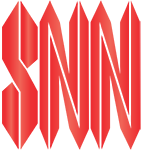Instructions on how to make a free Sarcastic News Network account are found here:
- Navigate to the page titled, “Create Account” within the navigation menu (One step under “Login/ Create Account,” or go here.
- Create an account (it only takes 69 seconds) then wait 1 business day for the account to be upgraded if you bought a monthly or yearly membership. (The free account’s email MUST match the billing records from purchases made in the store.)
- Login by inputting the username and password you created during the account creation process. Navigate to the Login page through the navigation menu by clicking “Login/ Create Account,” then “Login.” The Login page can also be accessed here.
- Navigate to exclusive section by using the navigation menu. First click, “News,” then “More,” then “More” again. At this point you should have found the link to the exclusive category. If you can’t find the link via the navigation menu, type “Exclusive” or “Livestream” into the search bar and press enter. Or click here.
Thank you for making your account and we hope you purchase a subscription, which may be bought at the Shop in the main navigation, or by clicking here.